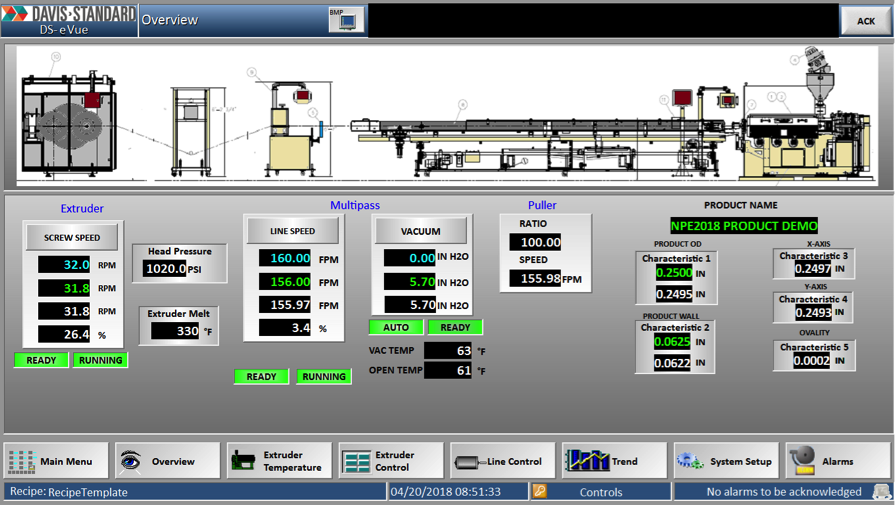 Safety & Warning Hazard note: Working on an electrical drive and motor system is hazardous and can lead to injury or death. All work on the motor and drive should be done by qualified, licensed electricians. This troubleshooting blog is intended as a guide to offer suggestions only.
Safety & Warning Hazard note: Working on an electrical drive and motor system is hazardous and can lead to injury or death. All work on the motor and drive should be done by qualified, licensed electricians. This troubleshooting blog is intended as a guide to offer suggestions only.
You begin to notice motor speed issues, loud noises or see high-load readings for the drive. What’s going on and where do you begin? It may be a wiring connection, an alignment issue or maybe something was not set up correctly during installation. Or, maybe you just need to auto-tune the drive to the motor, which is a common requirement of most AC drives today. Whatever it is, it needs to be fixed!
The first and most important step before diagnosing the problem is to refer to your drive manual and follow those instructions. Also, ask the following questions:
(1) Has this been occurring since installation or is it a new issue.
(2) Has anything been changed with our process, materials or procedures?
(3) Have we recently changed any components?
(4) Is the motor or the drive the issue? Isolate the problem area.
To check the motor, run it at a safe, set speed. Engage the emergency stop or another means of decreasing power. If the noise continues as the motor speed declines, it’s most likely a mechanical issue. Consult the OEM or motor manufacturer for assistance. If the noise stops, it’s most likely an electrical issue and additional troubleshooting is needed to determine whether it’s drive or motor-related. Motor winding breakdown, a faulty encoder (if installed), and loose wires can cause erratic motor performance. Poor drive tuning or wiring can also contribute to insufficient motor performance and speed regulation. Consult a drive manual regarding tuning procedures.
Another common issue is with basic drive operation. For drives that fail to start, check to see if there is a command at the drive input. If not, the issue is probably control circuitry. If this is an existing installation that has been operating fine and the command is not present, it may be a bad component such as a relay causing the problem. If there is a command, confirm there are no other open inputs such as an emergency stop or motor-blower. If external inputs appear to be satisfied and power is applied to the drive, the issue is internal to the drive and it will likely need replacement. Typically, internal drive faults are displayed on the drive’s digital keypad.
For high motor load readings, the first step is to inspect the motor and confirm the load reading from the drive is correct. Load drive indication is calculated based on drive readings and can be inaccurate if the drive is not configured correctly. If the indication is correct, confirm the process is within the rating of the motor as designed. If the process has not been changed and the issue is new, inspect mechanical connections to confirm there is nothing prohibiting the motor or screw rotation. A low barrel temperature can cause material viscosity issues, which would affect both motor performance and load. If everything checks out, consult the motor manufacturer or an authorized repair center.
We hope these troubleshooting tips help! To contact us for more information, e-mail marketing@davis-standard.com.
Cheers,
The D-S Connect Blog Team

Excelente informacion!
Thank you! Stay tuned for more posts like this. Is there a topic you would like us to cover?